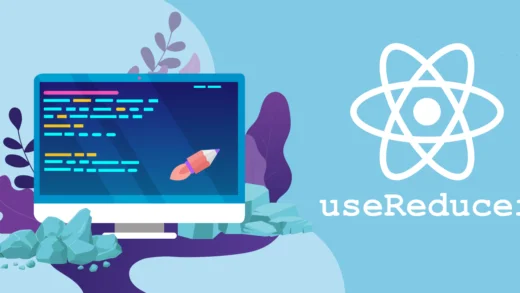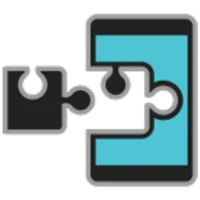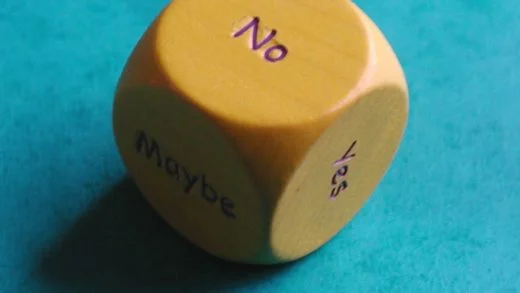When it comes to debugging JavaScript in Chrome devtools, there are two different camps: the console.log fans and the debugger/breakpoint maximalist. I often switch between the two depending on what problem I am tackling. There is a third option that is kind of in the middle. Logpoints provide us with a breakpoint-like mechanism that logs variables instead of halting the execution.
How to add a logpoint
- Open devtools
- Right click the line at which you want to add the logpoint
- Provide the message as well as any variables that you want to be logged
All variables that are present in the current context can be logged using this.
Here’s a video for the steps:
This is particularly useful when dealing with third-party scripts which you cannot modify using your source code. Plus it saves a bunch of console.log/debugger cleanup once you are done debugging.
And that is it for this quick tutorial! Hope you found this tip useful and will start using more of it in your day-to-day debugging. Happy coding!