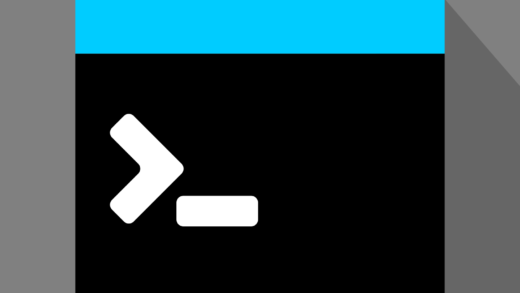When installing a package using npm, you might encounter the “error: cannot find module semver” error.
+ npm install
...
...
module.js:340
throw err;
^
Error: Cannot find module 'semver'
at Function.Module._resolveFilename (module.js:337:15)
at Function.Module._load (module.js:287:25)
at Module.require (module.js:366:17)
at require (module.js:385:17)The error is caused because of a corrupted package-lock.json or yarn.lock. The most common reason for this is a change in the node version.
Fixing “error: cannot find module semver”
The fix is a pretty simple one. We need to nuke the node_modules folder and the lock file.
rm-rf node_modules package-lock.json yarn.lockThen we need to clear our npm cache:
npm clean cache --forceAnd re-install the packages
npm iThis should fix the error most of the time and if it does not, you probably will need to uninstall and reinstall Node to fix it.
If you’re using homebrew:
brew uninstall --force node
brew install nodeAnd that should hopefully fix it!