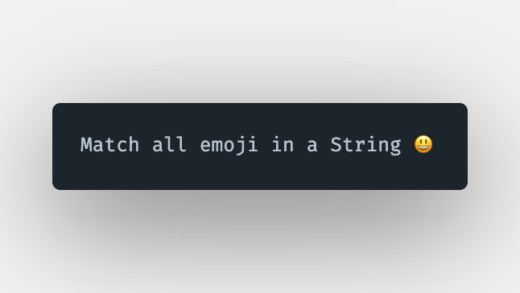Some websites are nothing short of works of art, but page element layout is a science. Visual hierarchy involves ordering page elements according to an innate grasp of flow. Being aware of how the brain interprets information is vital to creating a successful website.
White space, colorful logos, fonts, and other elements contribute to the details noticed by visitors. However, how you position them is just as important.
Consider where someone would naturally look for information – at the center or the top. Visual hierarchy is used to place important components like calls to action (CTAs) in the spots people look at first.
Reading layouts
The two main reading layouts are the F pattern and the Z pattern. They support people’s natural reading habits by positioning data strategically to tell a cohesive and sensible story. The F-pattern layout is very suitable for content-heavy pages, leading the reader from left to right and back. A Z-pattern layout attracts attention to the top left corner, then to the top right, etc. Each corner has a contact button, a logo, or another visual cue.
Real-life photos
Real-life photos are notoriously underappreciated in the age of Photoshop and beyond. Share images of the events and processes within your organization. Let visitors know who’s in charge by sharing images of leaders. It helps forge a personal connection with visitors.
Sharing images is easiest via their URL. A picture’s URL is the online address that specifies its location. How to get image URL? The process starts with visiting images.google.com and searching for the image. Then, it’s different depending on whether you’re on a computer, an Android phone or tablet, or an iPhone or iPad.
If you’re on a computer, click on the image in Images results, then go to More and Share in the right panel. Go to the URL under “Click to copy link.”
If you’re on Android, open Firefox, the Chrome app, or the Google app on your phone or tablet. Tap the image in Results for a bigger version.
If you accessed it via the Chrome or Google app, go to More, Share, and Copy at the top right of the image. If you’re using Firefox, this series is at the bottom right of the image.
Finally, the URL is found through the Google app, Chrome app, or Safari on an iPhone or iPad. Tap the image for a bigger version and copy the image URL. The above series is at the top right for all the browsers mentioned.
The art of fonts
Professional web designers draw attention to text using different-sized fonts and deliberate font pairing. The ideas you want to emphasize should be in bold or larger text. A visual hierarchy can start with a big headline, then move on to medium-sized headers and smaller text.
Video marketing
Video-based marketing is lucrative because people enjoy watching videos by their favorite brands. Fresh videos on a regular basis are something visitors look forward to. You can choose from testimonials, explainer videos (tutorials), and case studies to make your website more engaging.
Customer testimonials communicate a message from satisfied users or customers. They help create an emotional connection. People are more likely to respond to emotion than facts. Hinting at personal benefits to potential users can be an effective call to action.
The basic purpose of tutorials is to show people how to use your products and how to make the most of them.
Case studies indicate what impact your offering can bring to your website visitors. You can use them as motivation. It’s possible to make an informative video and increase your website’s value without breaking the bank.